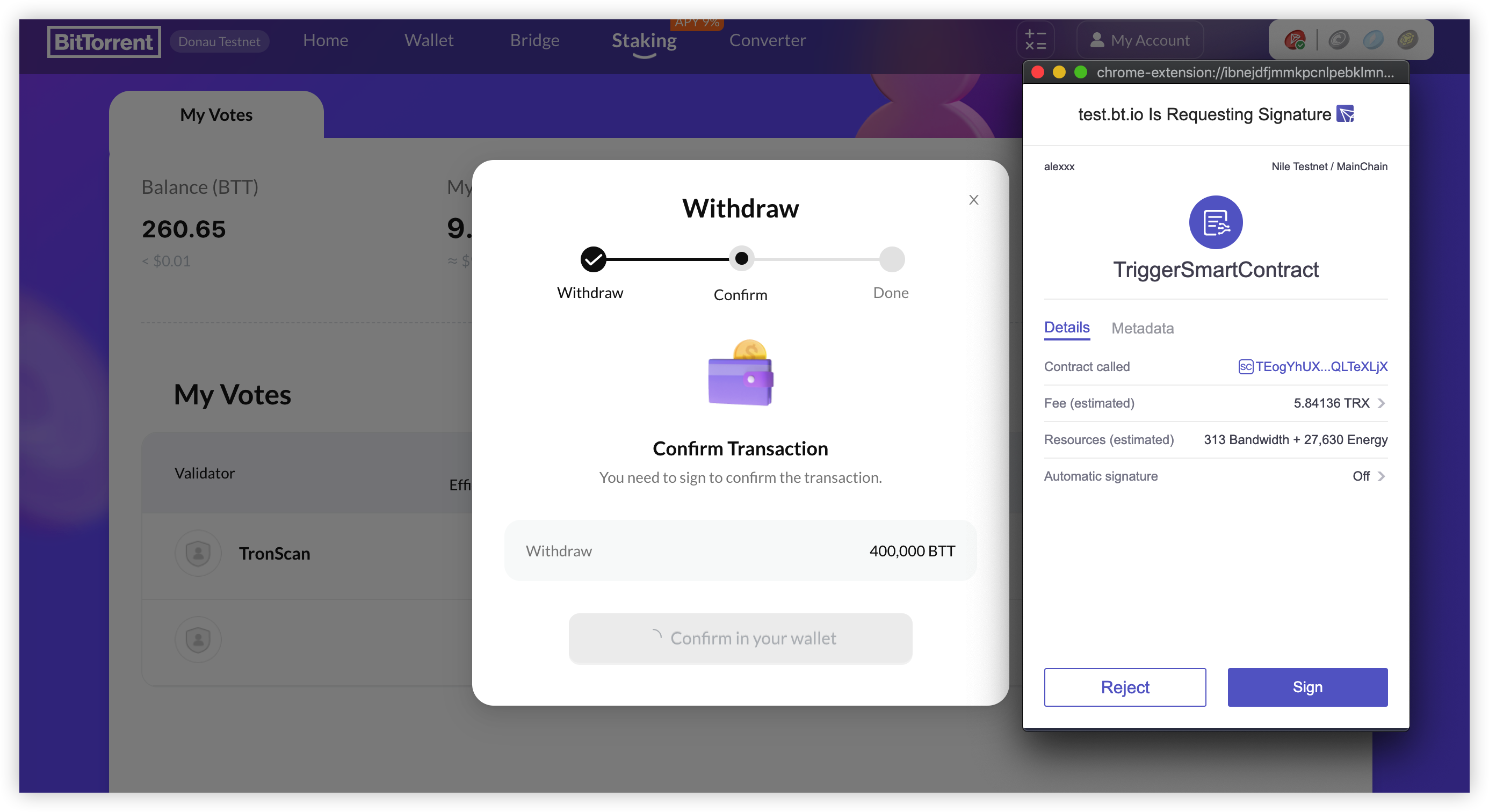How To Delegate
Delegators do not need to participate in verification without a full node. They can vote BTT tokens for validators and receive proportional rewards. Delegators play a vital role in the system and they can choose validators according to their wishes.
There are no prerequisites to becoming a delegator on the BitTorrent chain, all you have to do is have a TRON account.
This chapter will introduce operations related to pledge voting, which can help delegators operate on BTTC more conveniently and quickly.
Switch to TRON mainnet in your wallet like Tronlink and login BTTC Staking Page. Then, you may see a list of validators with statistics.
Vote for Validator
- Click “Vote”, find your prefered validator and find another "Vote" to the right and make your vote.
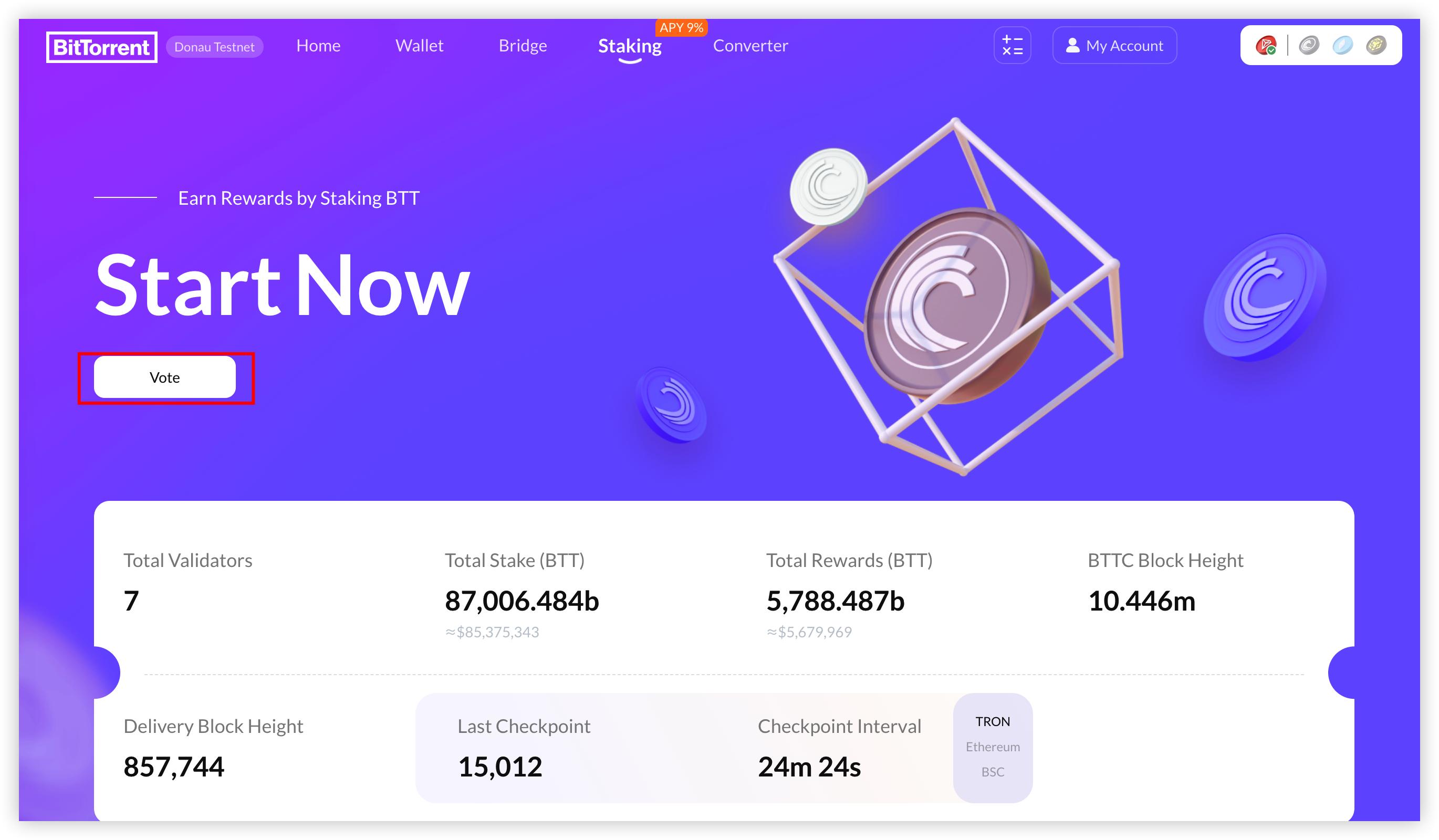
- Enter the amount of BTT you plan to stake for voting, and click "Stake Tokens". If you are using it for the first time, you need to authorize it. Please click the "Sign to Approve" button in the TronLink pop-up box to confirm the authorization.
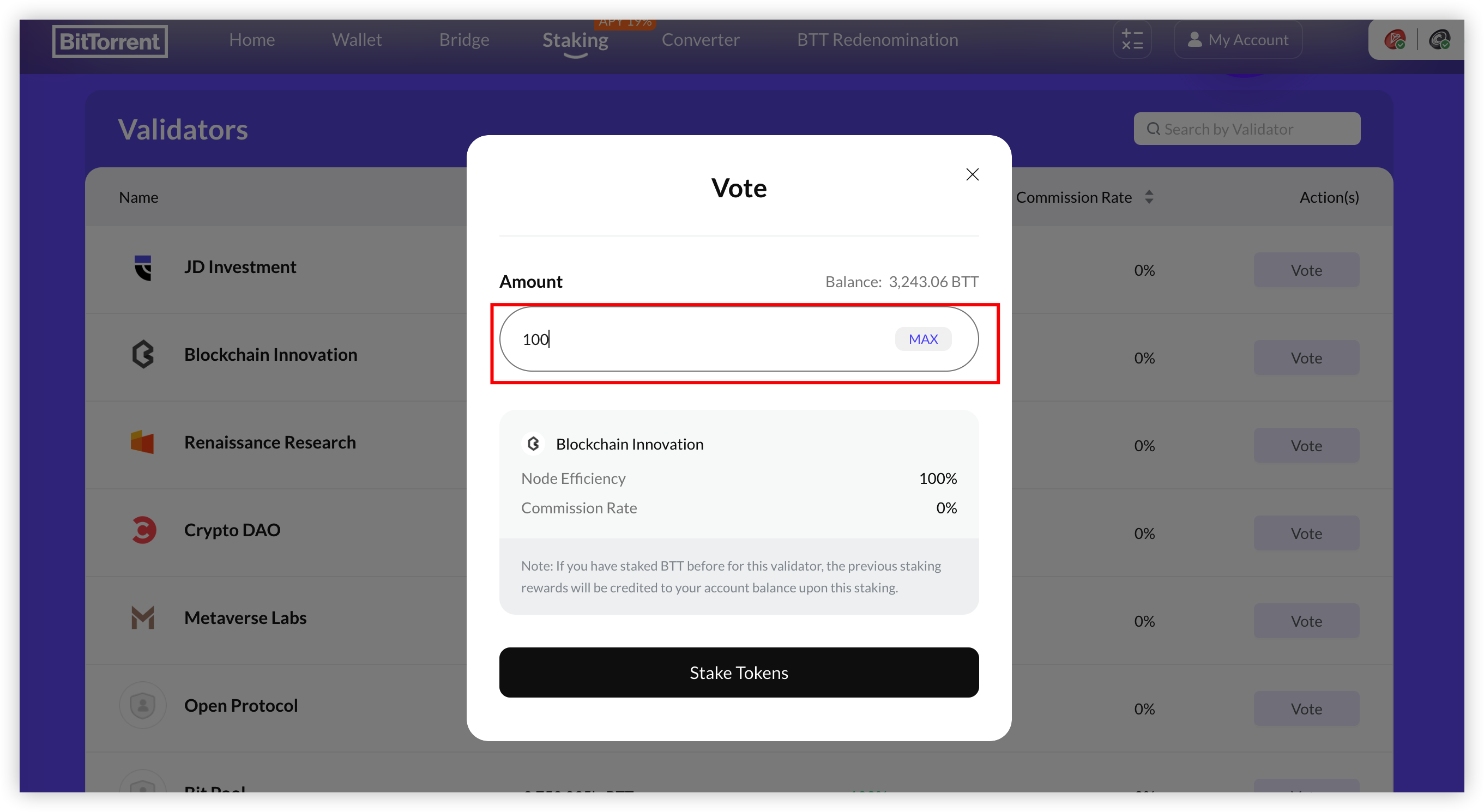
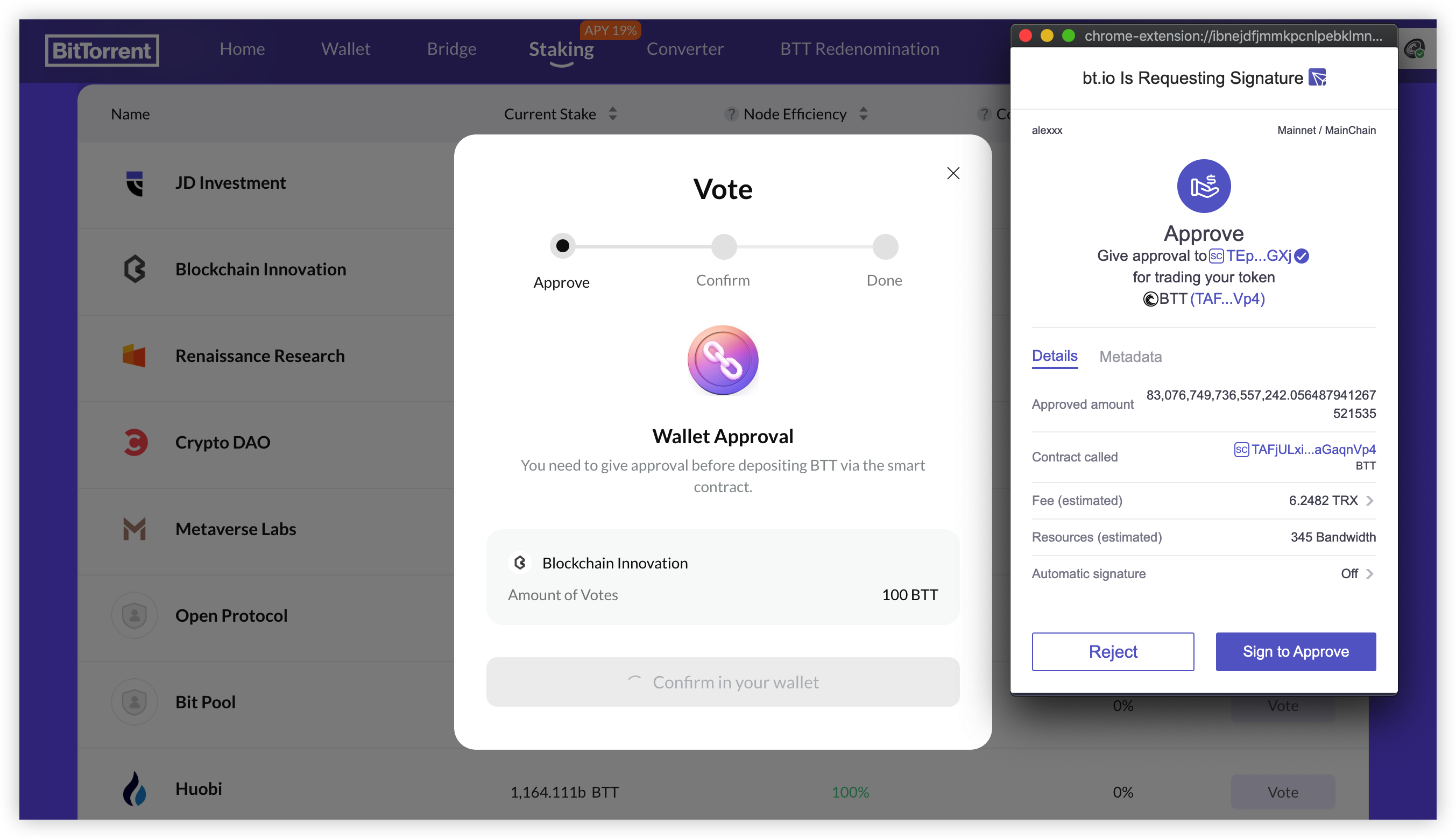
- After that, click the "Stake" button. A new pop-up box from Tronlink will show up for you to sign this transaction, please click the "Sign" button. After submitting the confirmation, wait for the chain to complete the staking.
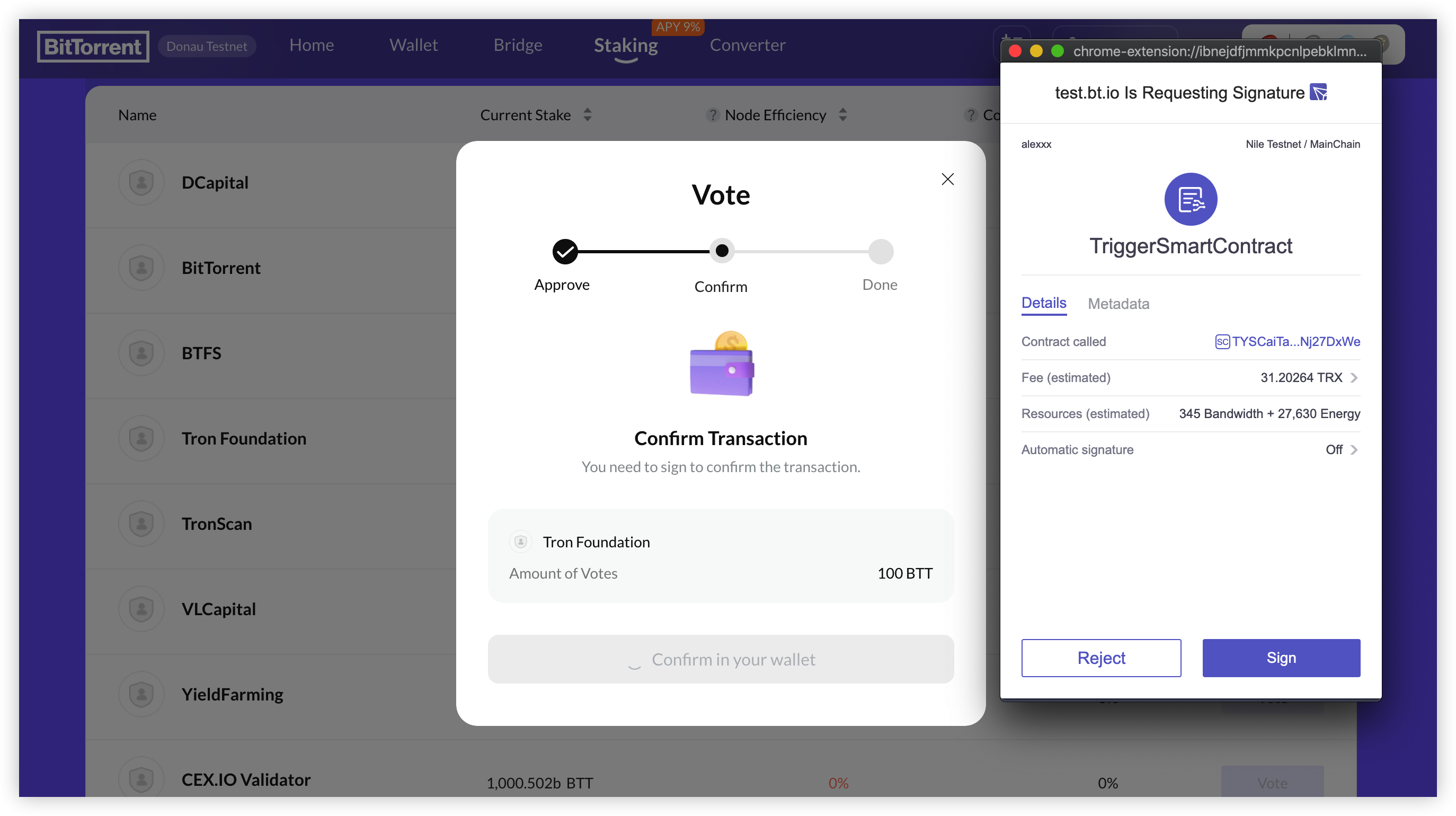
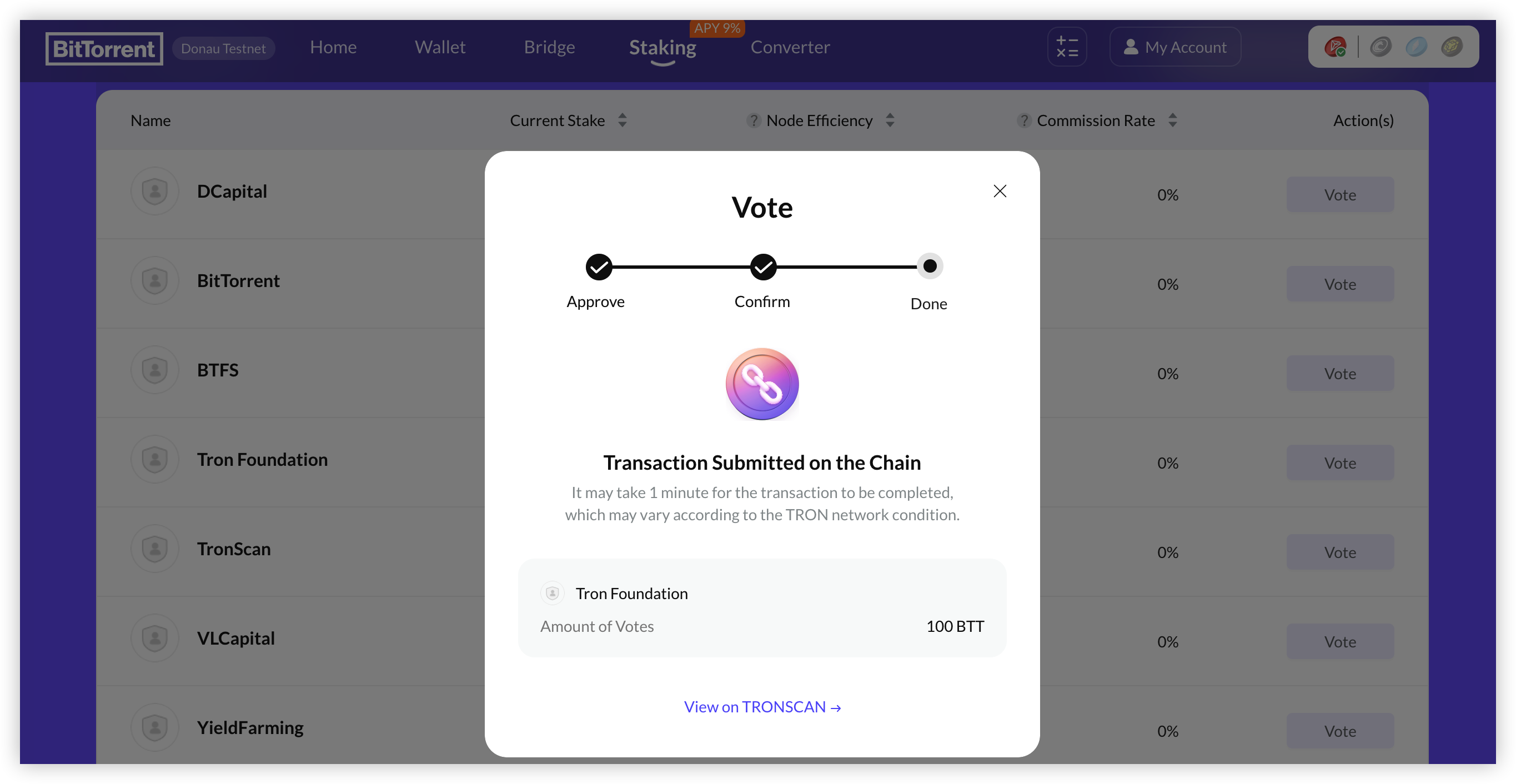
Check Your Vote
To Check your vote, click My Account。
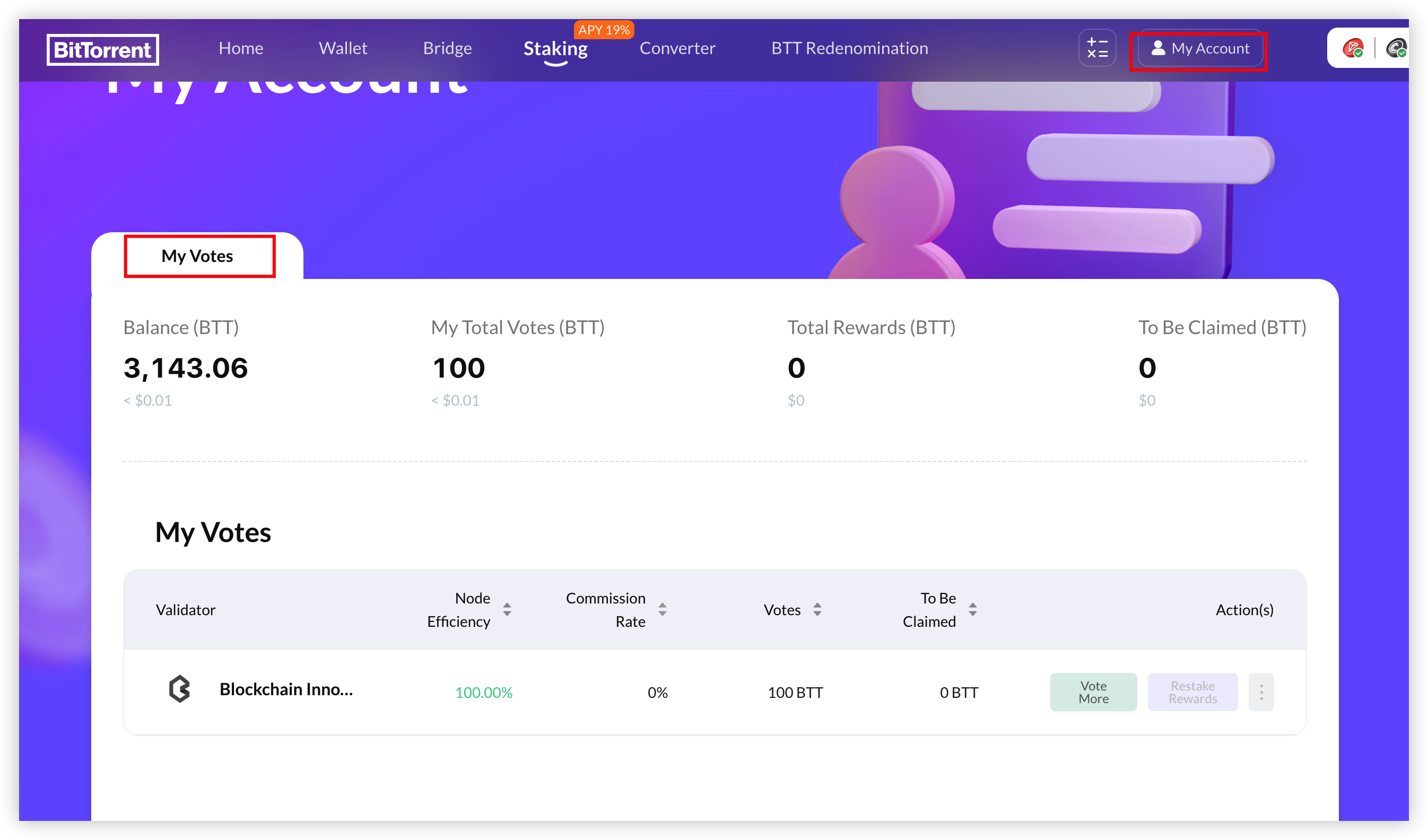
Claim Your Reward
Select My Account
Click the button to the right of the voting list to expand the drop-down list and select "Claim Rewards".
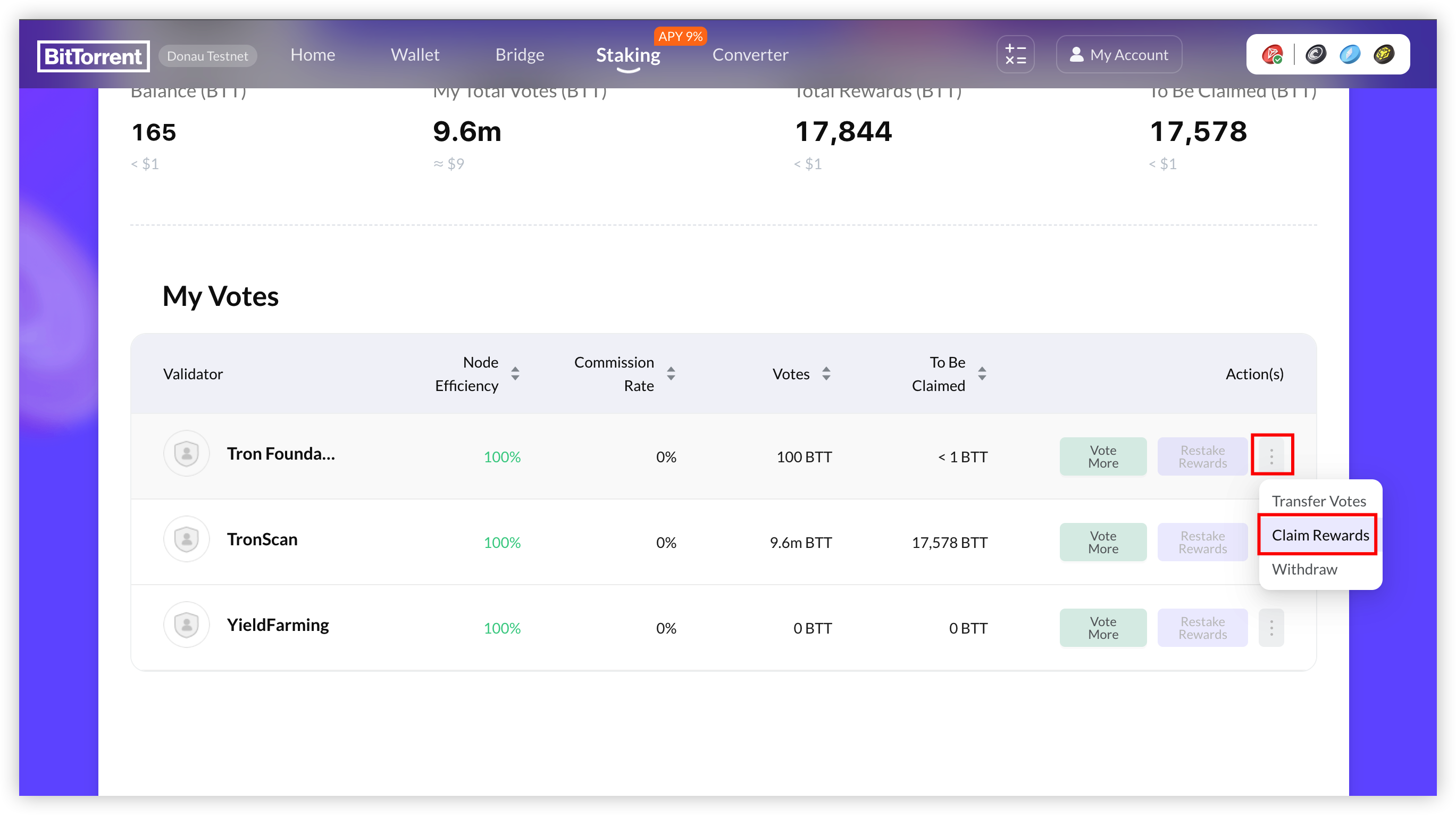
After clicking the "Claim Reward" button, the confirmation message of the reward amount will pop up, click "Confirm".
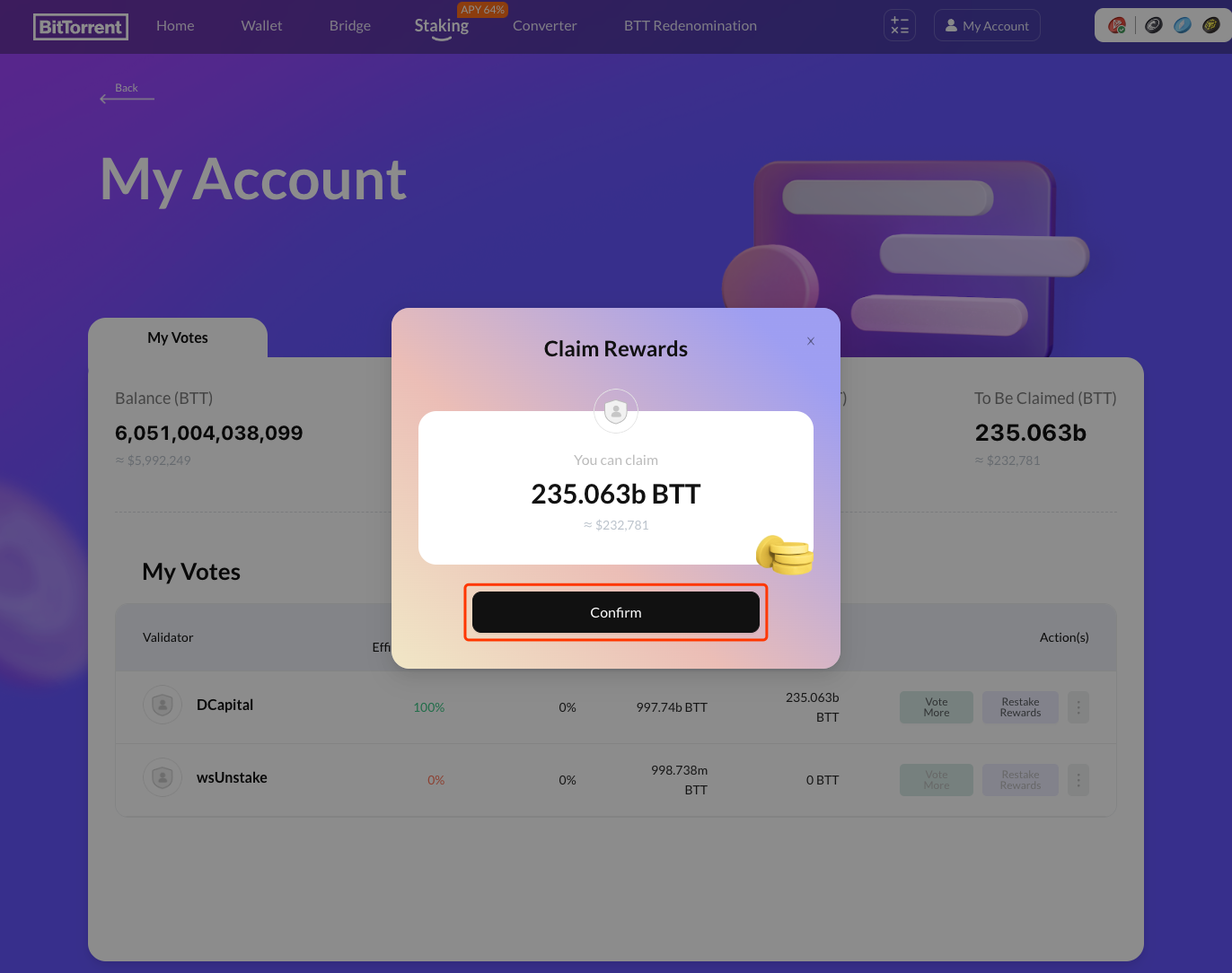
- After clicking "Confirm", please click the "Signature" button in the request signature pop-up box in the wallet to confirm the reward. After confirming the signature, wait for the chain to complete the reward.
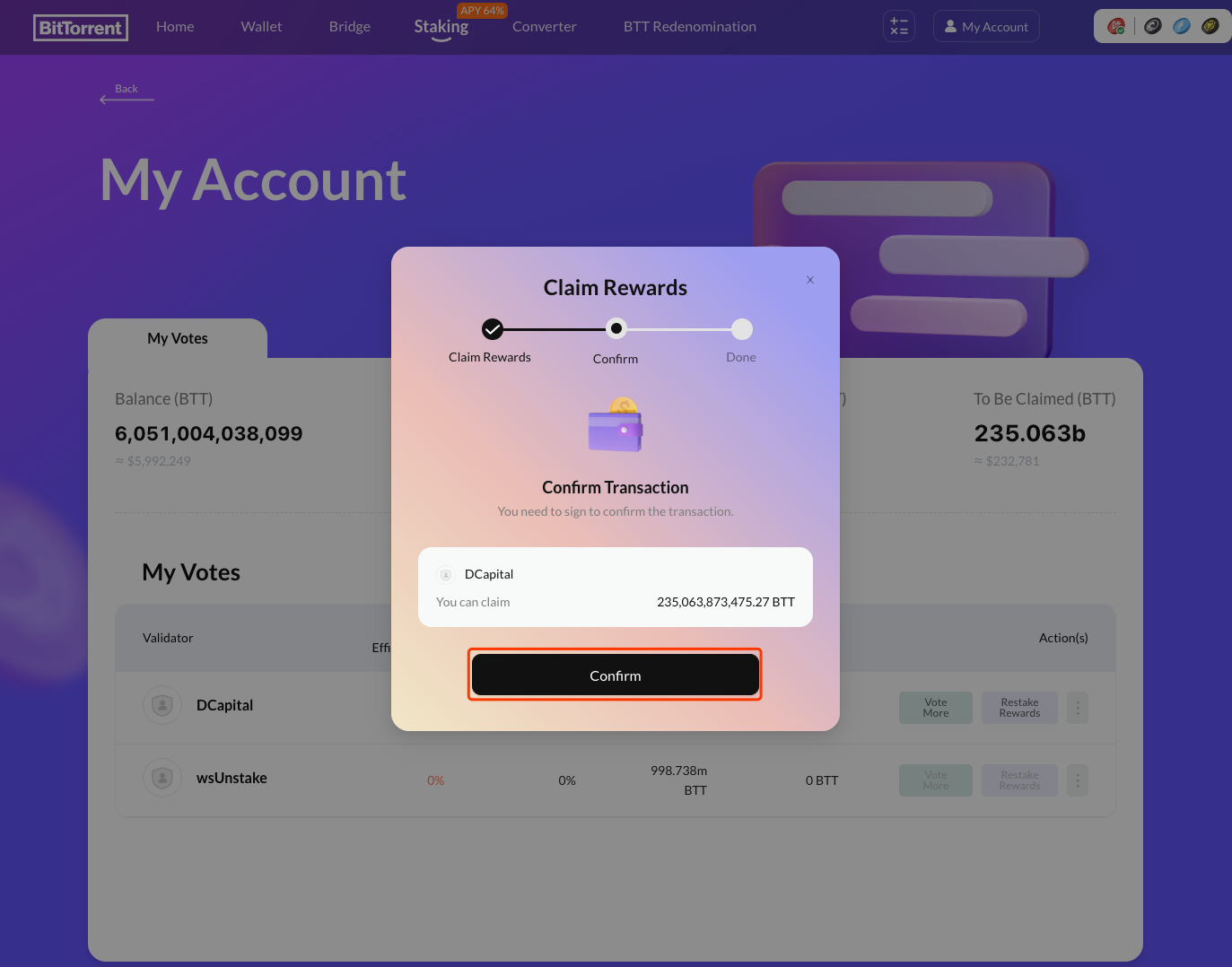
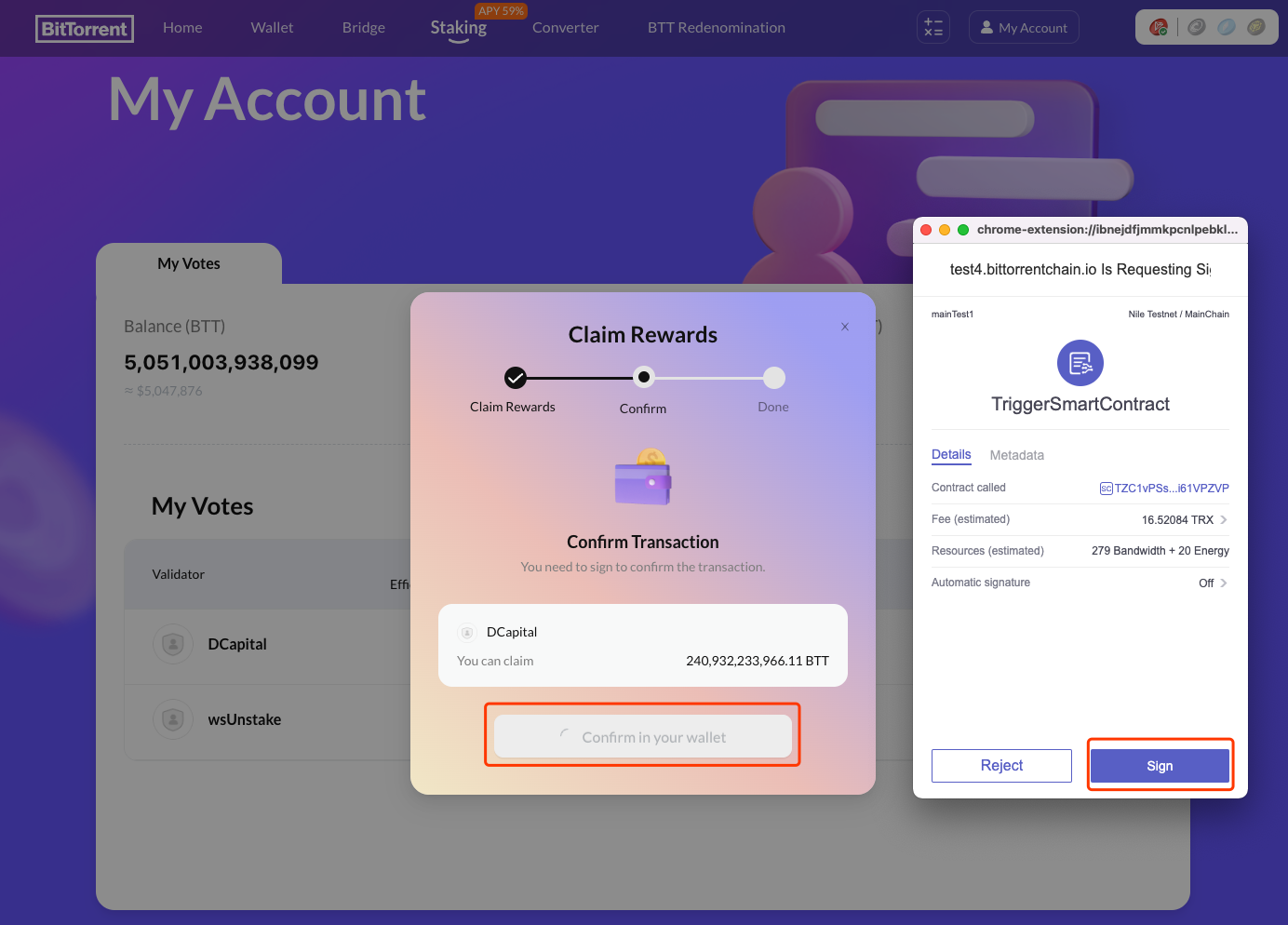
Restake Rewards
- Select My Account
- Click "Restake Rewards" on "My Votes" page.
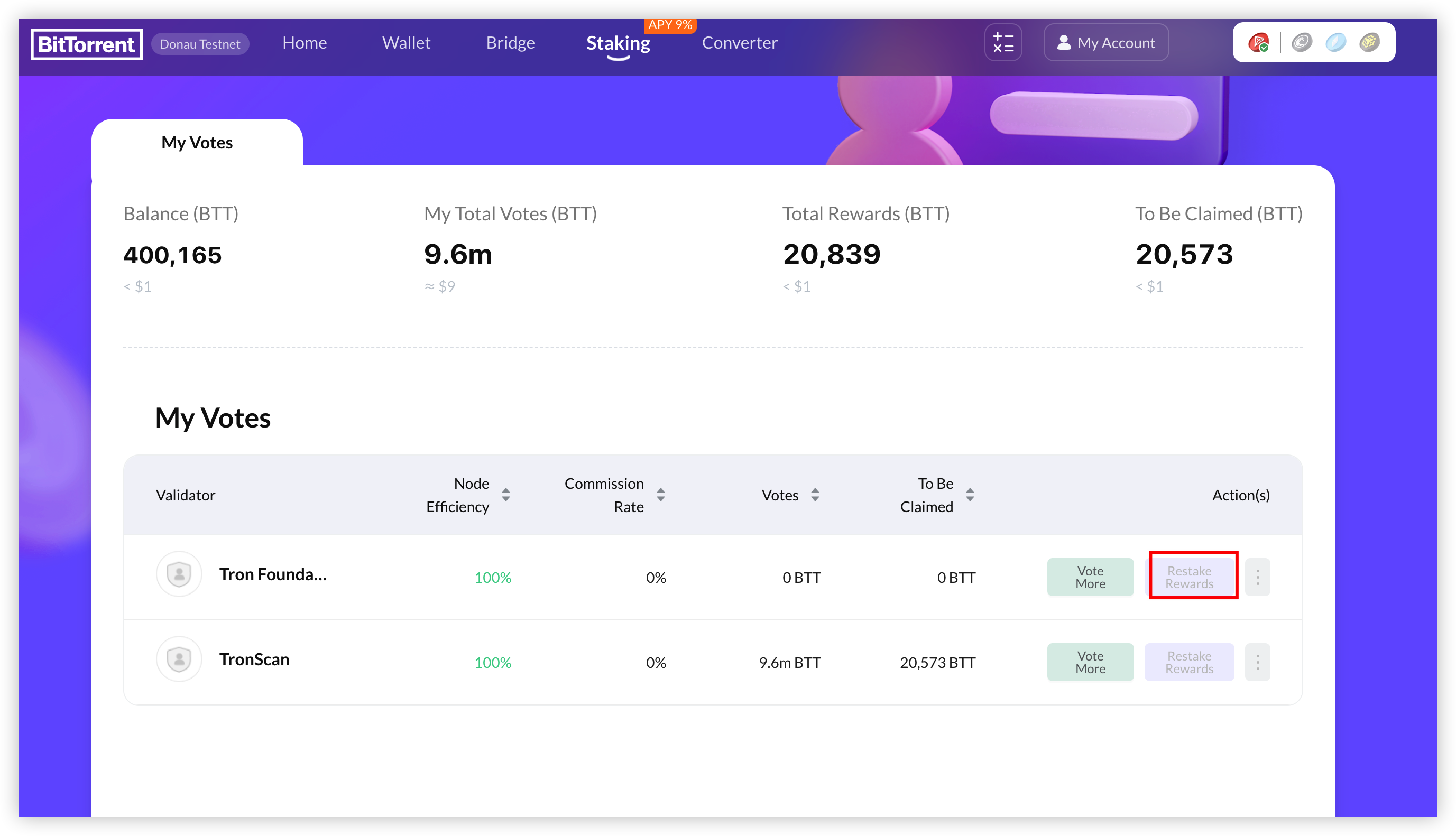
After clicking the "Confirm" button, please click the "Signature" button in the TronLink pop-up box to sign the transaction.
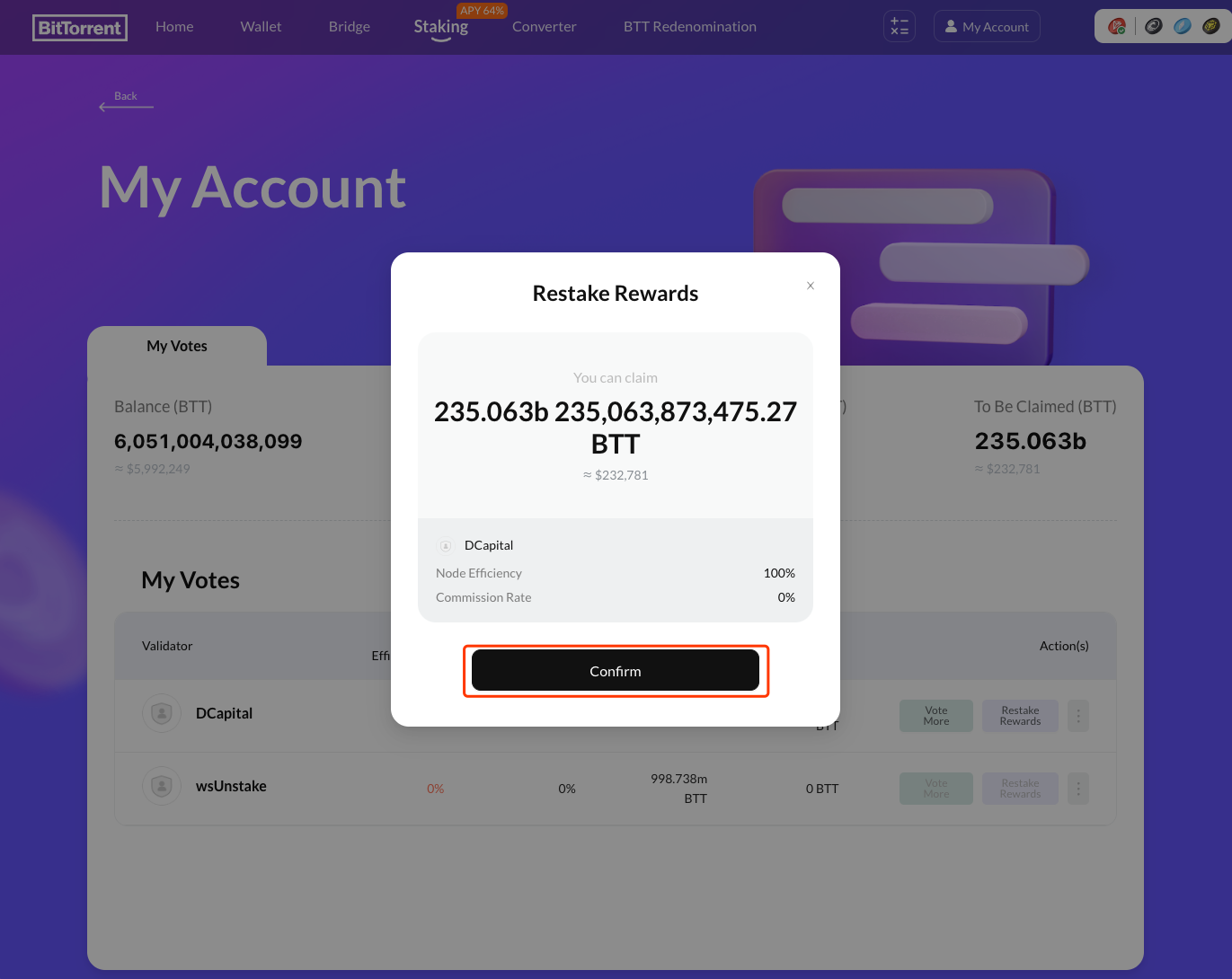
After signing, wait for the chain to consolidate this transaction.
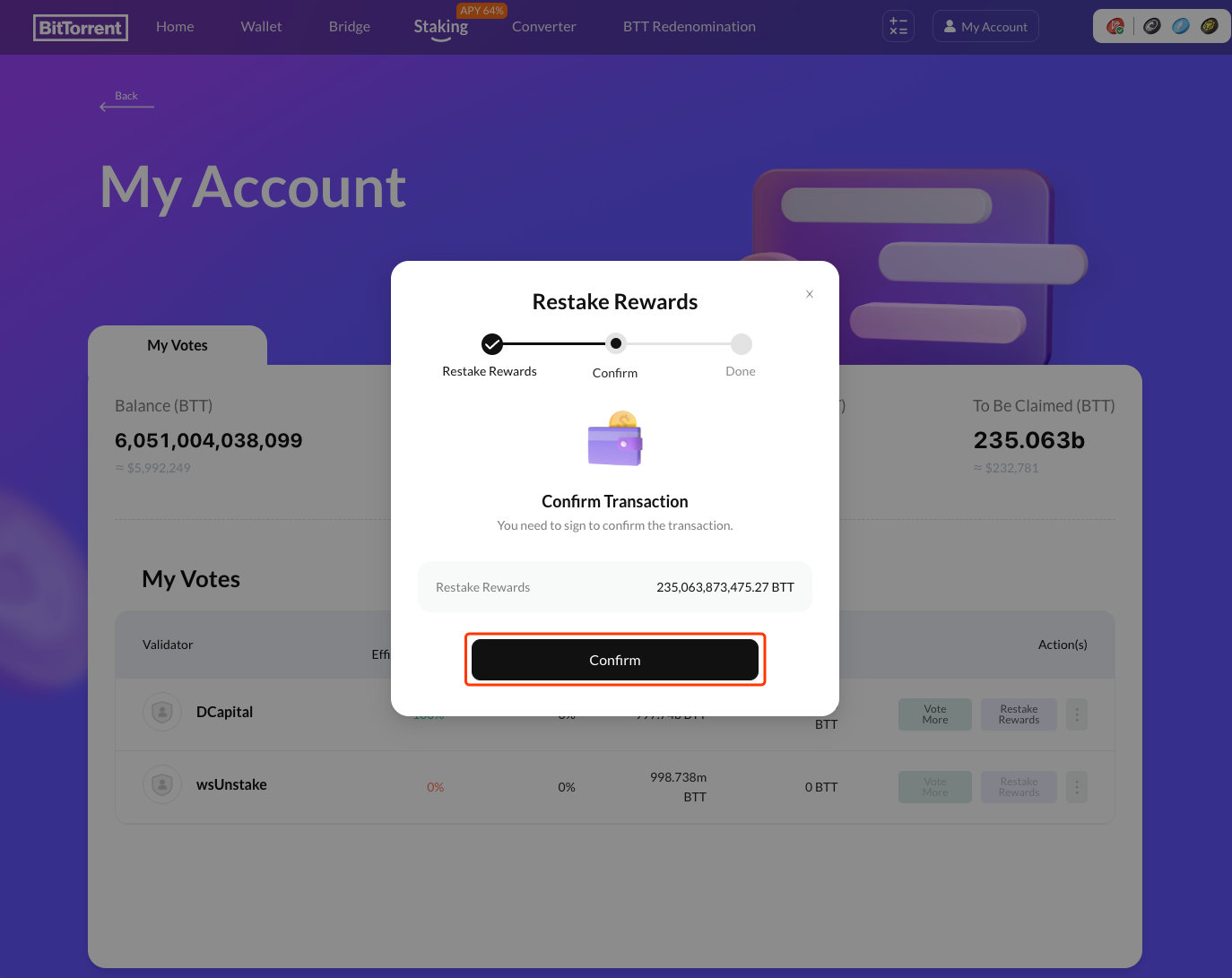
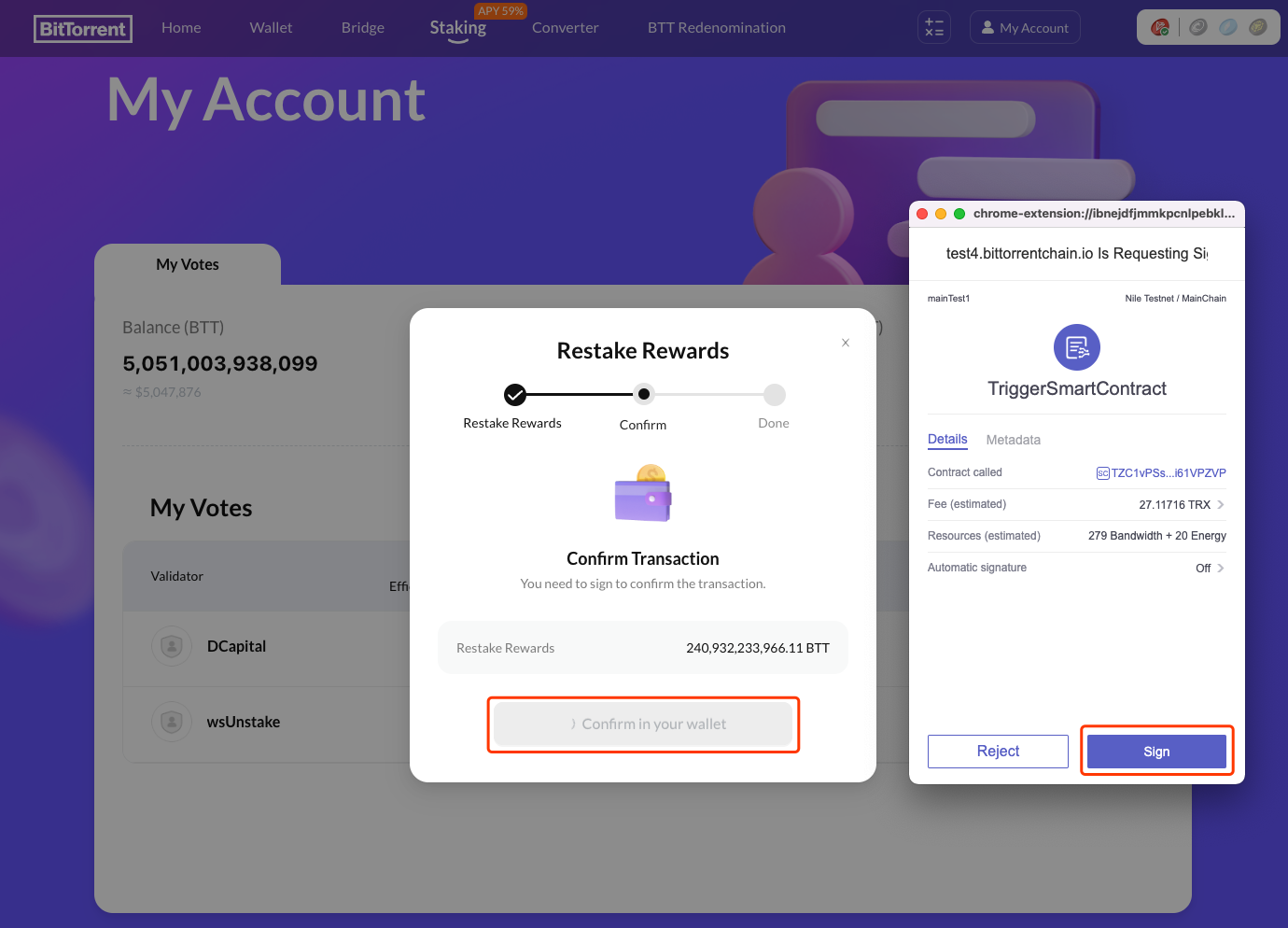
Transfer Votes
- Please expand the drop-down list and find "Transfer Votes" button on My Account page.
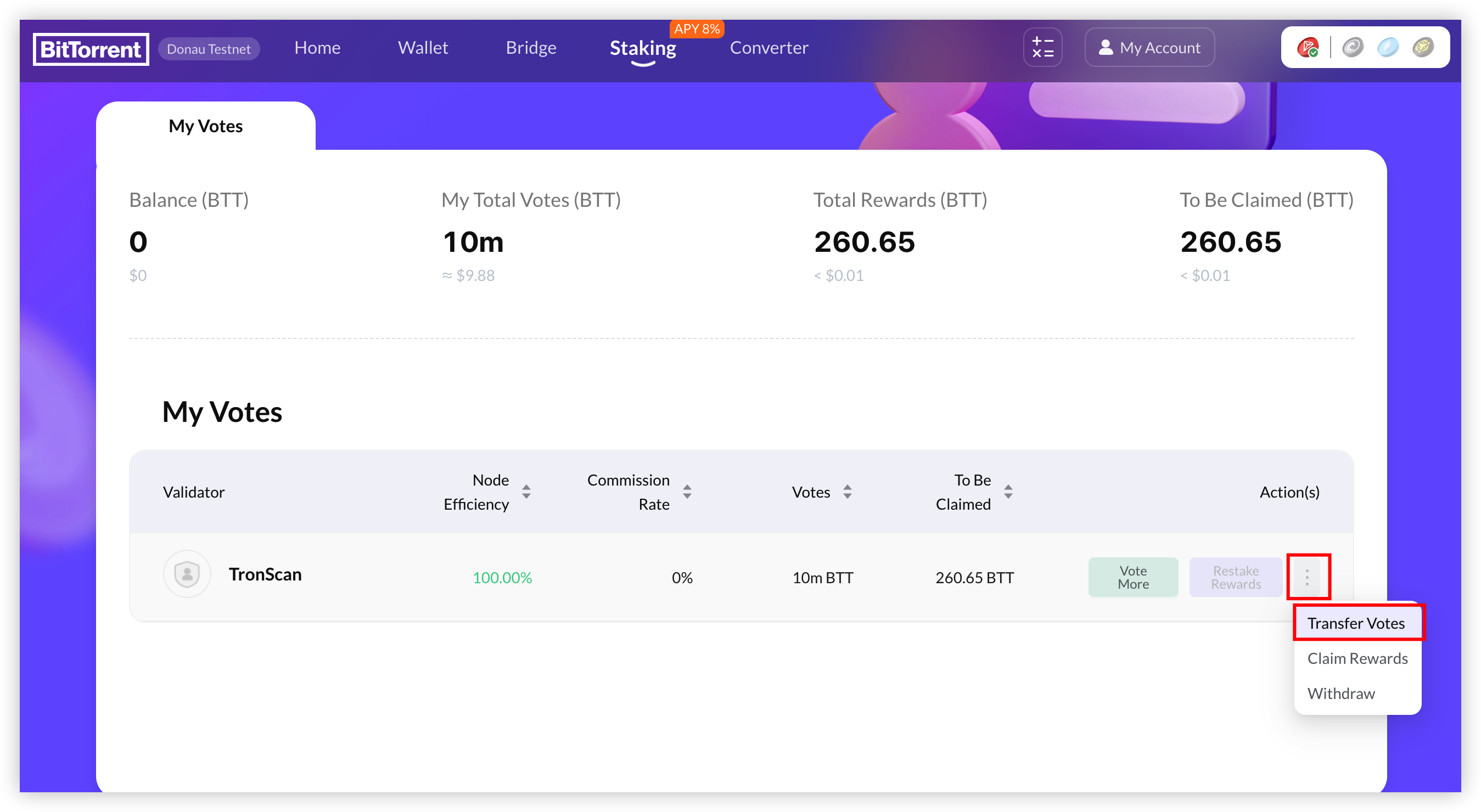
- Select the validator to transfer to, click "Vote" and enter the transfer process.
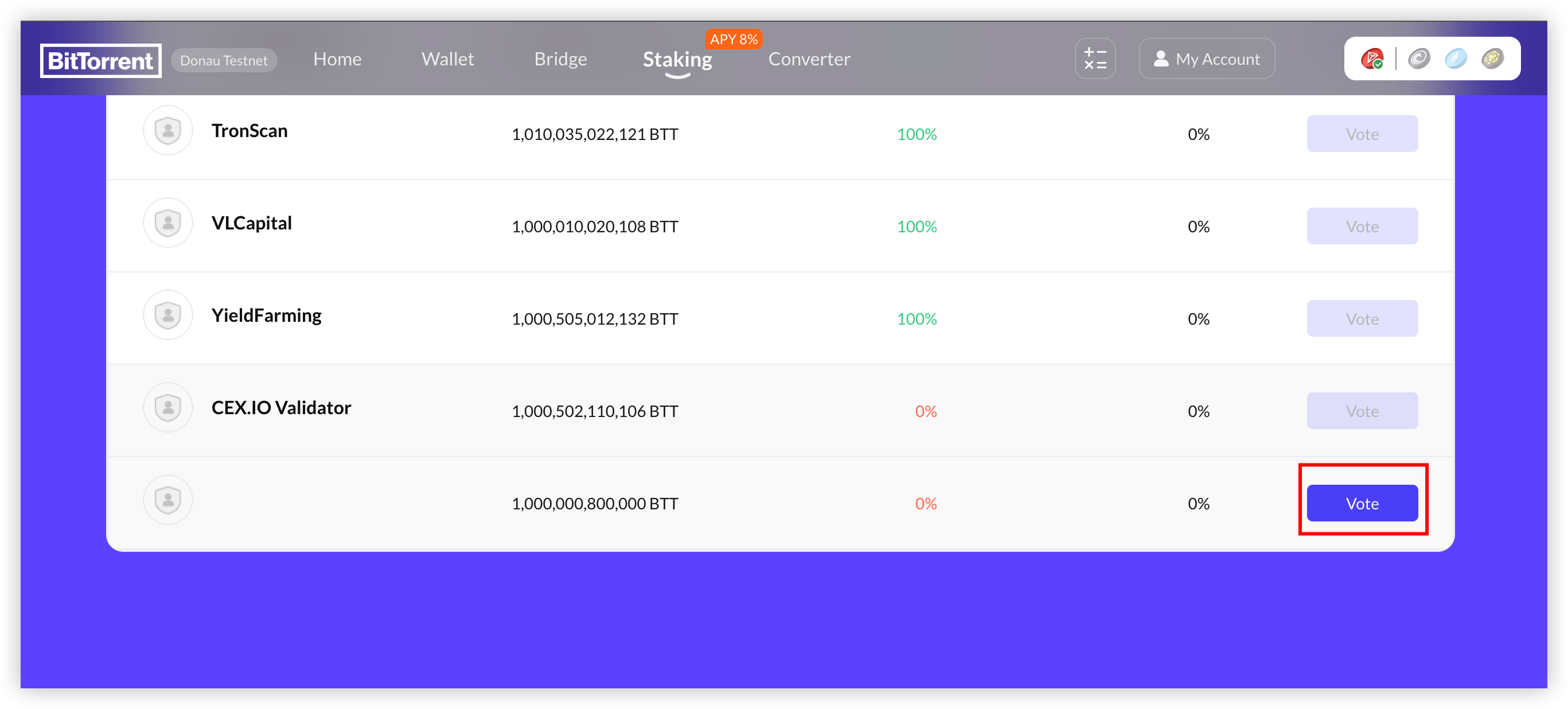
- Confirm the information of the validator and enter the amount to transfer.
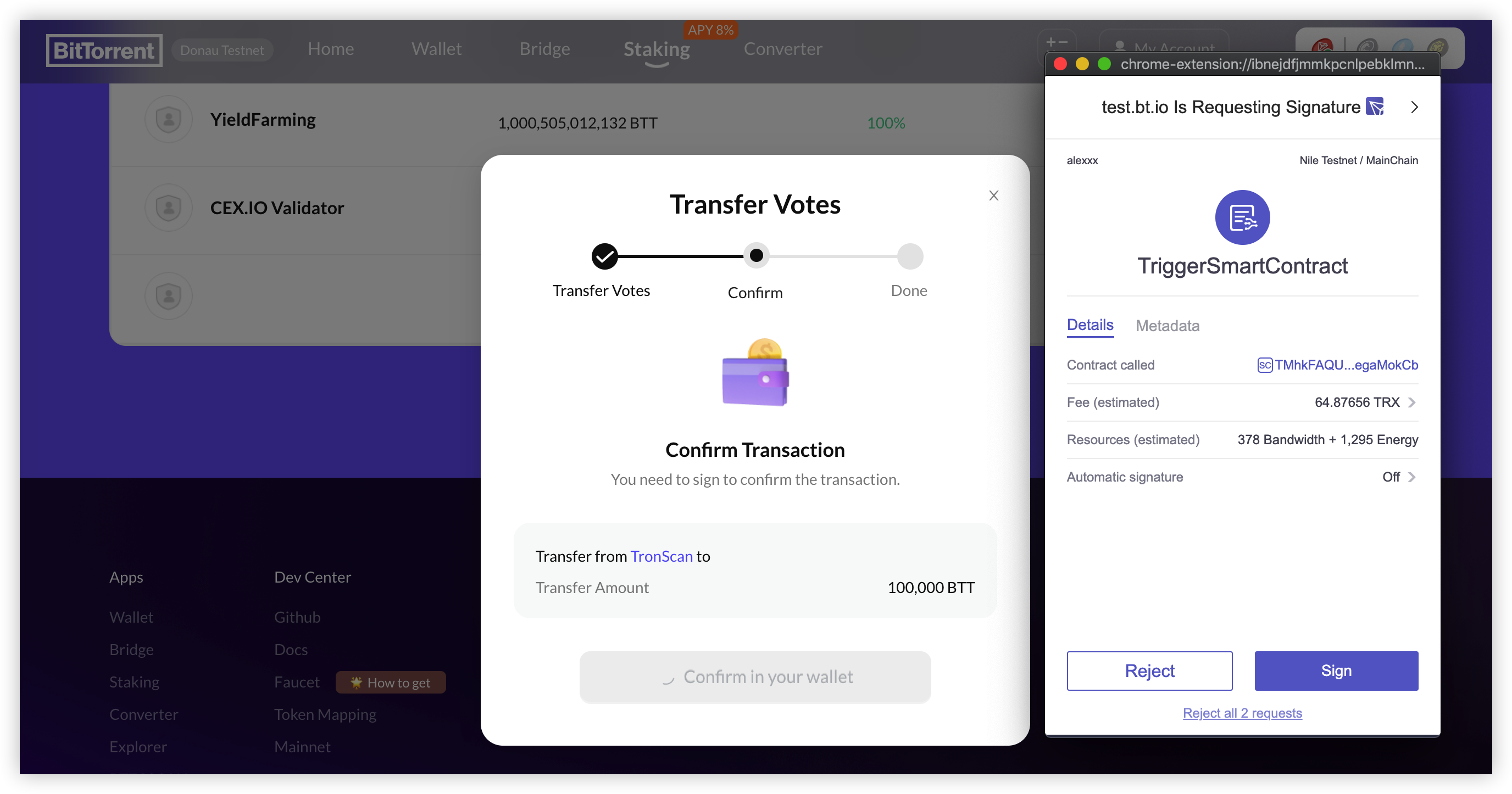
Click "Confirm" and then click the "Sign" button in the TronLink pop-up box to confirm the transfer operation.
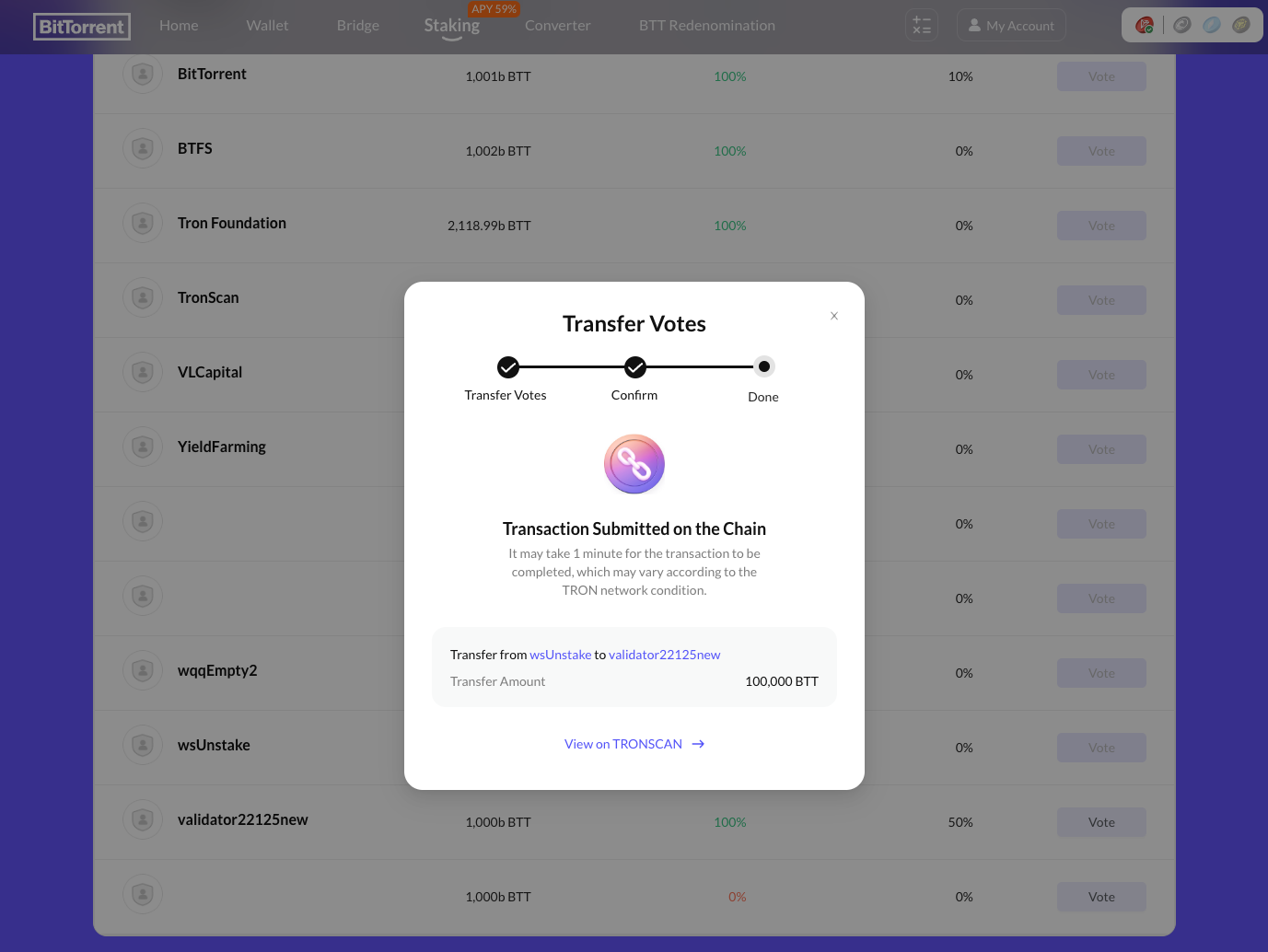
After that, wait for the chain to complete the transfer.
Withdraw Staked BTT
- Please expand the drop-down list and find "Withdraw" button on My Account page.
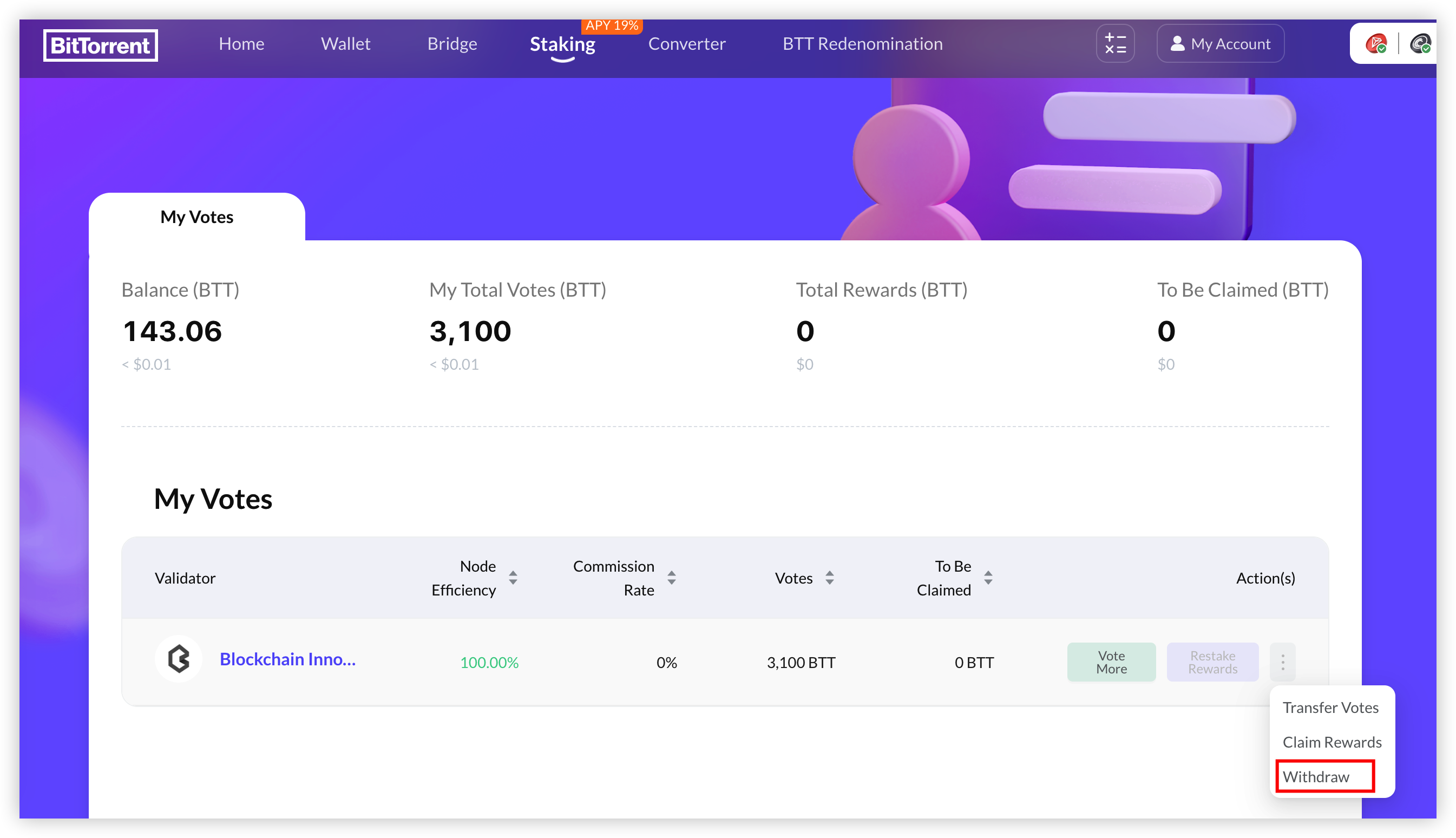
- To withdraw the staked BTT, you need to release the staking first. After unstaking, the staked BTT will take 80 checkpoints (approximately 40 hours) to be withdrawn. Staking rewards will be automatically issued to your wallet address when the staking is released.
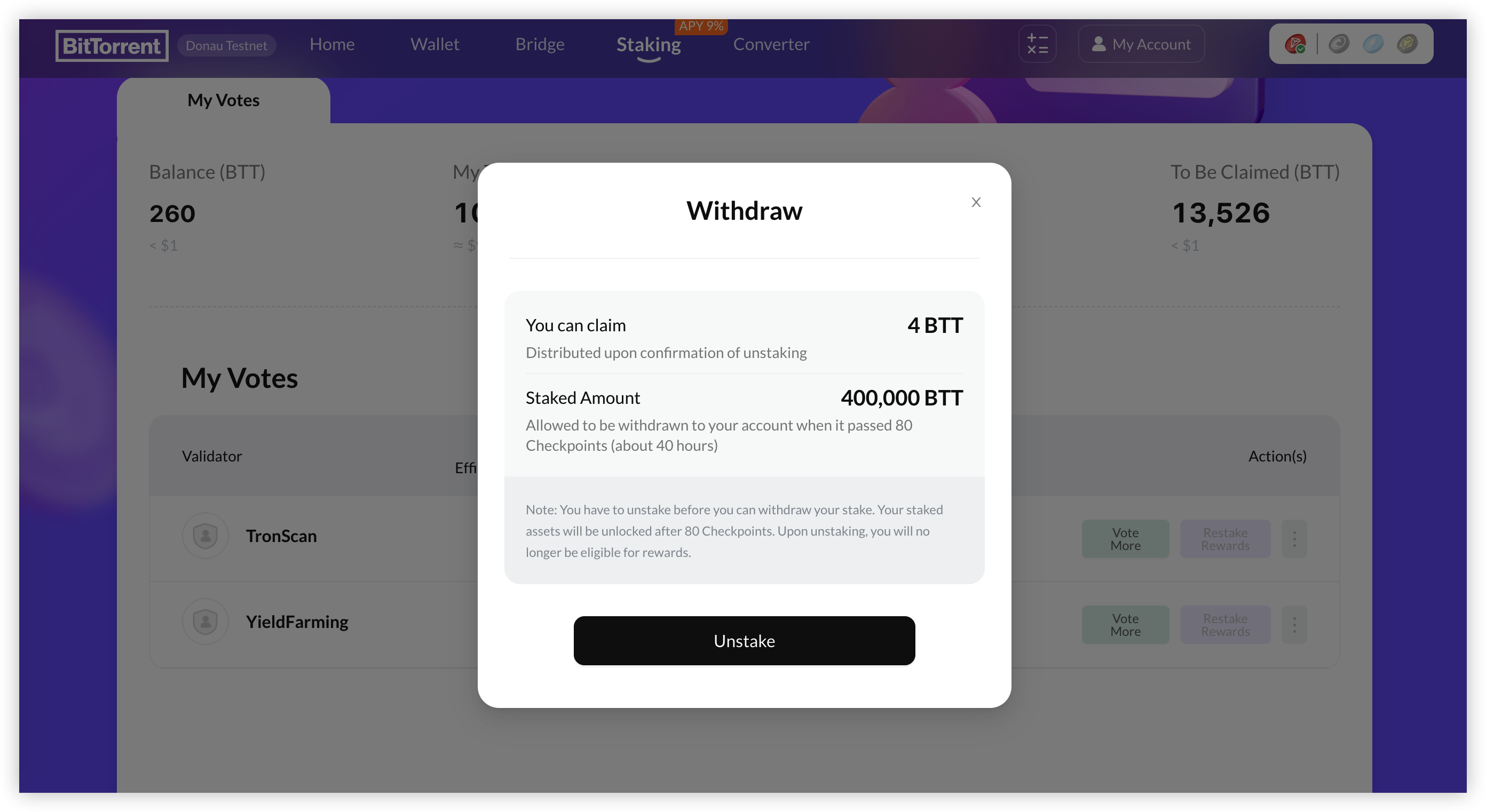
Click "Unstake", and after submitting the confirmation, you need to sign in the wallet to confirm the transaction.
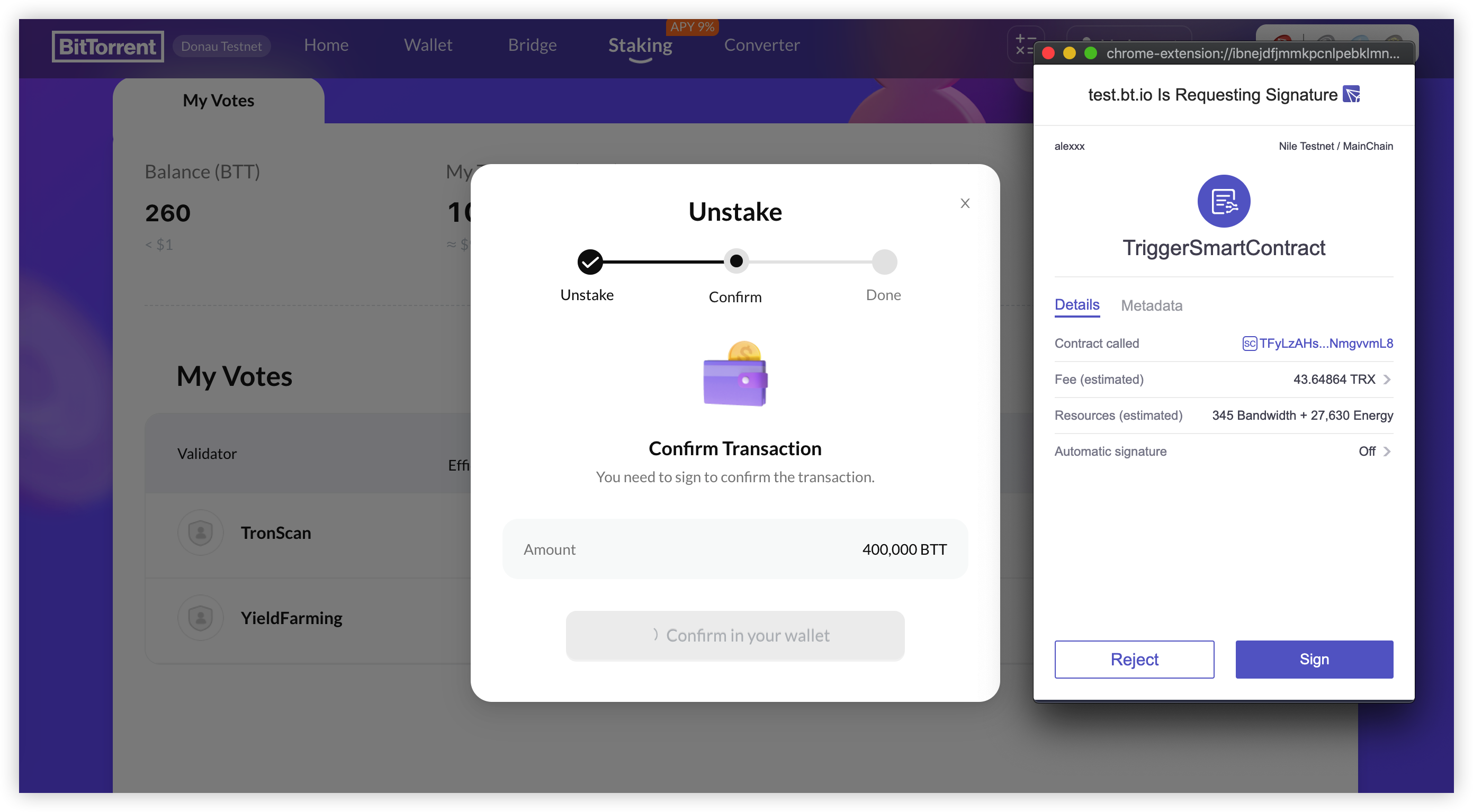
After that, wait for the chain to finish unstaking.
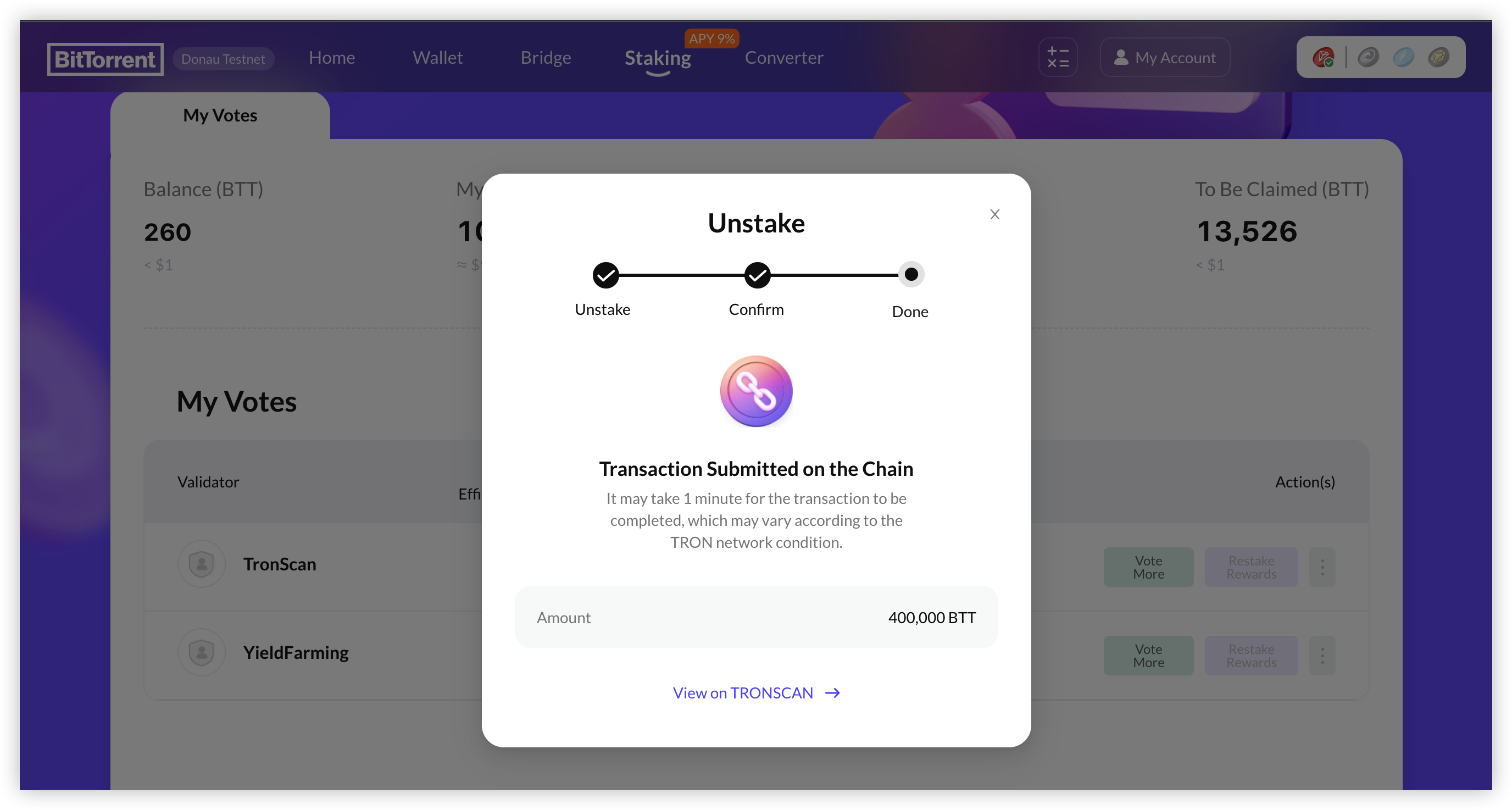
After unstaking, it takes 80 checkpoints ,Click the "Confirm" button to enter the confirmation process.(approximately 40 hours) to withdraw.
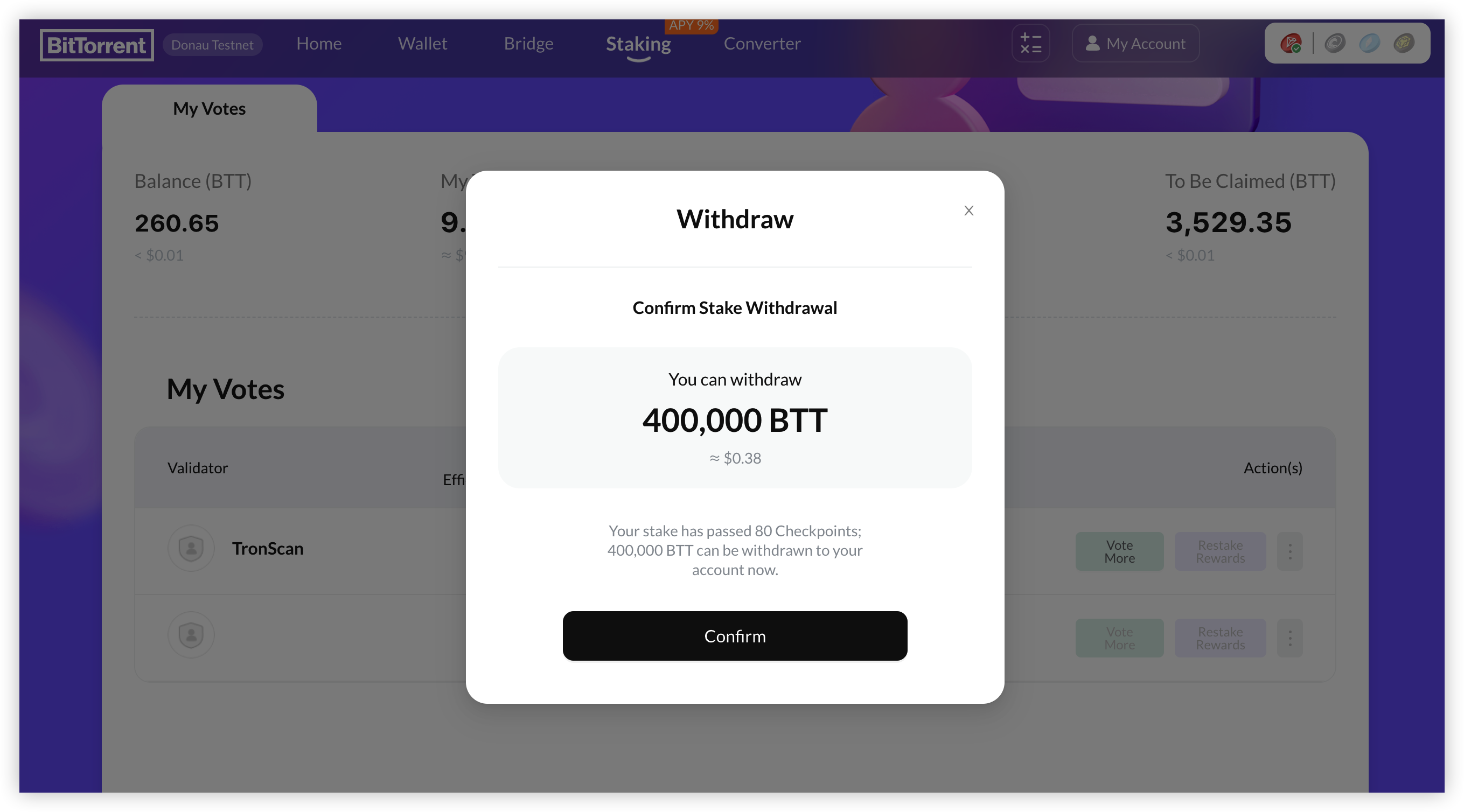
- Confirm the transaction with the signature in the wallet,Wait for the chain to consolidate the transaction.